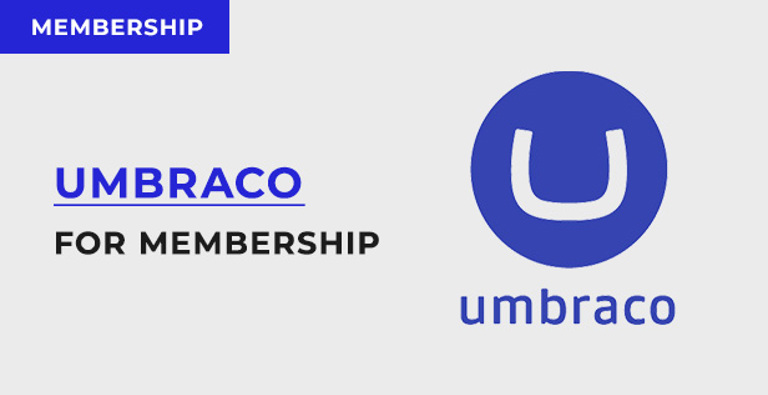Having a website which is easy to update but also helps increase your potential for growth and value to members should be non-negotiable. In this article we take a deep dive into the features of the Umbraco Content Management System and why it makes such a great CMS for membership organisations. There are specific Umbraco functions which align perfectly with the goals and aspirations of membership organisations.
Content Management Features
- Multiple editor roles: lots of flexibility when it comes to who can do what in the CMS. You can either assign admin rights to specific areas, or even specific functions. For example, you could have someone that can only update the Member Resources section. Or you could have a role which only allows people to edit content, but then they must send it on for approval before it’s published on the website. It all depends on the size of your organisation and how you’d like to manage it.
- Multi device previews before publishing: Check how your content looks to members on all devices before you make it live.
- Scheduled publishing: Prepare blog articles or event announcements in advance by setting a date and time in the future for your content to publish; or unpublish if content is only available for a certain time.
- Automatic image cropping: you don’t have to worry about spending time cropping your images, Umbraco takes care of that for you so that your images look great wherever they are on the website.
- Gated content: Easily provide gated content to members at a click of a button and have it accessible to one or more membership categories.
- Turn back time: every content update is saved so you can easily rollback to older versions of a web page in case of errors.
Integrations and Extensibility
- Easy to integrate: Umbraco can link with anything which has a robust API which means we can integrate it with your existing member database, CRM, Member Portal, or eCommerce so that the user experience is seamless. If you’re starting from scratch, that means there’s a variety of great options to choose from, so you’re not limited in any way.
- Easy to personalise: whilst Umbraco has a whole host of built-in features, it also lots of extension points to provide a more customised content editing experience for membership organisations that require more custom functionality.
Marketing
- Sharing on social media: control how your content looks when sharing on social media platforms with ease.
- Marketing automation: You can implement all of your best-of-breed tools to help you get the most out of your website with marketing automation. With open APIs, it’s always possible to integrate with Umbraco.
- Personalisation: Umbraco allows you to add the level of personalization needed to implement your membership strategy. Whether it’s language or location-based, tied to level of user login, or dependent on membership type - Umbraco won’t get in your way.
- SEO tools: implement your on-page SEO strategy with ease using search engine metadata.
Accessibility
- WCAG compliant: You can build your Umbraco projects to comply with Level A, AA, or AAA standards. This flexibility and compliance level are evident by the widespread usage of Umbraco in the public sector.
- Image Alt tags: implement accessibility standards and provide alt tags for all your images so people with screen readers can see what your images are.
- Umbraco back office user interface complies with WCAG 2.0 Level AA and anything that doesn’t is viewed as a bug and will be patched/improved to adhere to industry standards.
- Customizable workflows: for editors, admins, and developers alike. Full flexibility for everything from publishing workflows to sign-up experience.