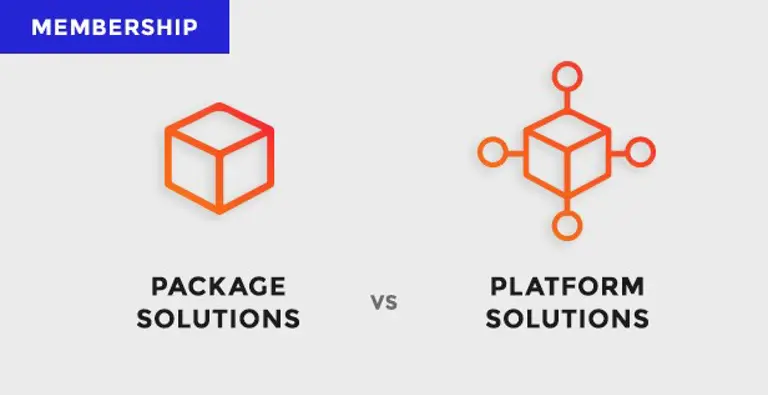It’s the latest forward thinking document sharing application on the market that is part of the Microsoft suite of applications. It has a whole host of different functions that we go into more detail here, but in this article we explore why it’s especially useful for membership organisations.
Easy to navigate
If you’re strapped for time, or are on a volunteer committee basis then its important that you have a document management system that is easy to use and navigate. Surfacing documents in a clear way, as and when you need them rather than scrolling through endless lists of folders is very important.
We can work with you and your admin team to create a folder structure and solution which best fits with how you are going to use the system. SharePoint can be configured to suit your needs and can be intricately linked with your Dynamics or Power Apps CRM so that documents can be stored against any type of record such as a Member, Organisation or Event, to name a few.
Tie documents to records in CRM
The native integration between SharePoint and Dynamics or Power App CRM makes the usability of SharePoint within CRM flawless.
A great feature is that you’re able to view your SharePoint library within your CRM database. This means that you can attach documents to all different types of records and access them within that record. By having the ability to link documents to records you’re removing the requirement to maintain and learn two systems by merging them in to one. This helps to streamline your processes around documentation and organisation, freeing up time to complete other tasks such as member engagement.
Permission control
It also allows you to make documents available to different people, depending on the nature of the document and who needs to see it. Setting certain permissions and access to documents means it opens up a variety of different options to you as a membership organisation:
- Locked - You could have documents locked down and viewable only to your CRM users.
- Public - Make them publicly visible and available via your Website for people to download.
- Action Activated - Have them accessible via a Portal only to your members who have signed up to a particular membership level or those who have completed a particular action, e.g. booked on to an Event.
Accessible at all times
Unlike the documents stored on your computer's hard drive SharePoint stores documents on the cloud, this means that all you need to access your documents is an internet connection. This is extremely flexible and increasingly important for those membership organisations that work remotely or as committee member roles change.
Examples
Here are some examples to give you an idea of how you can use SharePoint and your CRM system to improve the efficiency of your membership organisation:
- You can attach documents to individual members for your Membership Admin team to access. This means all documentation is in one place against their record which gives you a full 360 degree view of each member. This could be historic membership applications, payment receipts etc.
- You can attach event documents to a particular event so that they’re all visible in one place. This could be post-event documents such as presentation slides that you can make available to those who have attended the event perhaps.
Summary
Having difficulty managing your documents can have a huge knock-on effect leading to processes not being correctly followed and mistakes been made, not to mention the admin time that can stack up as a result. As a membership organisation SharePoint could be the perfect solution for you to prevent your document management from spiraling out of control.
The combination of collaborative working and the integration to CRM makes the document management experience much more manageable and will save you tonnes of admin time.
Get in touch for more information on how to utilise SharePoin